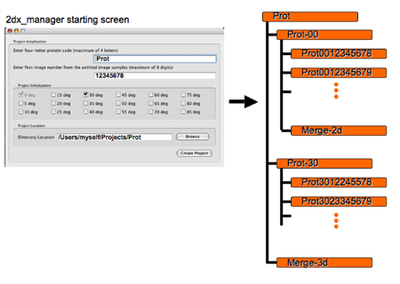Beginning an Image Processing Project
A protein project begins with the creation of a folder hierarchy for your images.
Begin by creating a folder named for the protein of interest. This folder will be used to hold all images/configuration files related to this particular protein project.
Optionally create a series of folders labeled by a 3-4 character code followed by a dash then a 2 digit tilt angle code (rounded to the nearest 5 degree). These folders will contain all images from tilt angles around the given angle, the division of which will be useful for image processing and later merging.
Into each of these folders a series of subfolders should be created with the 3-4 character protein code followed by a 2 digit tilt angle (to nearest 1 degree), ending with an unique 8 digit code. These folders represent the images themselves and in the course of image processing will contain all relevant data relating to this image.
These folders should each contain only one image, which should be a MRC file format image. The ending of the image file name has to be “.mrc”. All MRC format image files will have the ending “.mrc”, including the Fourier transform files. These usually have the ending “.fft.mrc”. Post Script files have the ending “.ps”.